Source control
Source control systems, also known as version control systems, store code and other static files, such as images, with a history of the changes made to those files.
Why is source control necessary?
Version control systems allow developers to modify code without worrying about permanently screwing something up. Unwanted changes can be easily rolled back. Developers can merge changes with other developer's code through diff views.
These benefits exist on all software projects. Therefore version control is a necessity regardless of time size or the programming ecosystem used. Every project should immediately begin by using a version control system such as Git or Mercurial.
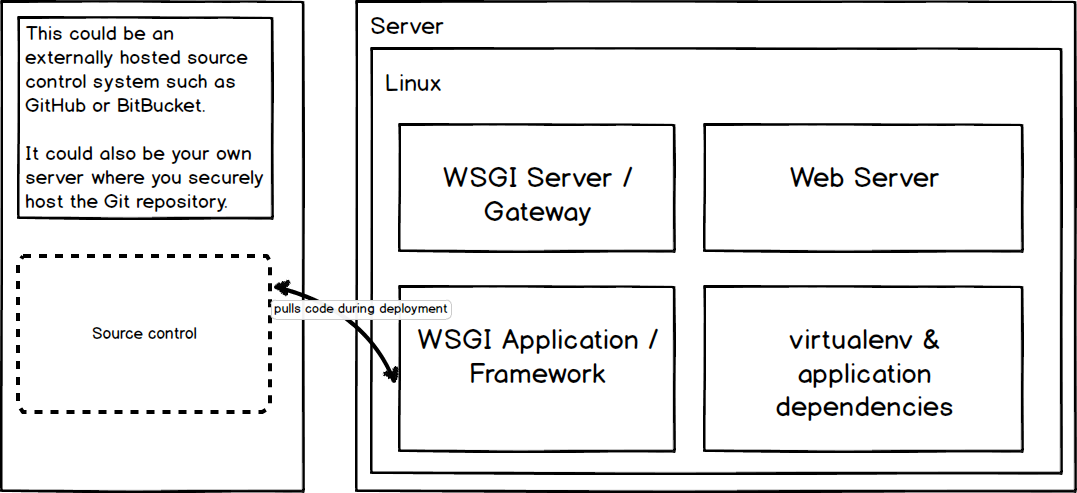
Pulling code during a deployment is a potential way source control systems fit into the deployment process.
Note that some developers recommend deployment pipelines package the source code to deploy it and never have a production environment touch a source control system directly. However, for small scale deployments it's often easiest to pull from source code when you're getting started instead of figuring out how to wrap the Python code in a system installation package.
Source control systems
-
Git is a free and open source distributed version control system.
-
Mercurial is similar to Git, also a free and open source distributed version control system.
Source control hosted services
-
GitHub is currently the most commonly used source control platform for using Git.
-
BitBucket provides free Git and Mercurial repositories for open projects and private repositories for up to five users. Users pay for hosting private repositories with more than five users.
Source control resources
-
Staging Servers, Source Control & Deploy Workflows, And Other Stuff Nobody Teaches You is a comprehensive overview by Patrick McKenzie of why you need source control.
-
Version control best practices is a good write up of how to work with version control systems. The post is part of an ongoing deployment guide written by the folks at Rainforest.
-
This lighthearted guide to the ten astonishments in version control history is a fun way to learn how systems developed over the past several decades.
-
A visual guide to version control is a detailed article with real-life examples for why version control is necessary in software development.
-
An introduction to version control shows the basic concepts behind version control systems.
-
What Is Version Control? Why Is It Important For Due Diligence? explains the benefits and necessity of version control systems.
-
About version control reviews the basics of distributed version control systems.
Git resources
-
Pro Git is a free open source book that walks through all aspects of using the version control system.
-
A Hacker's Guide to Git covers the basics as well as more advanced Git commands while explaining each step along the way.
-
git ready has a nice collection of blog posts based on beginner, intermediate and advanced Git use cases.
-
git-flow details a Git branching model for small teams.
-
GitHub Flow builds on git-flow, goes over some of the issues that arise with it and presents a few solutions to those problems.
-
Git Workflows That Work is a helpful post with diagrams to show how teams can create a Git workflow that will help their development process.
-
"Our Git Workflow" by Braintree goes over how this payments company uses Git for development and merging source code.
Source control learning checklist
Pick a version control system. Git is recommended because on the web there are a significant number of tutorials to help both new and advanced users.
Learn basic use cases for version control such as committing changes, rolling back to earlier file versions and searching for when lines of code were modified during development history.
Ensure your source code is backed up in a central repository. A central repository is critical not only if your local development version is corrupted but also for the deployment process.
Integrate source control into your deployment process in three ways. First, pull the project source code from version control during deployments. Second, kick off deployments when code is modified by using webhooks or polling on the repository. Third, ensure you can roll back to a previous version if a code deployment goes wrong.
Now that your source code is versioned, what's next?
Source Control
Need more detailed tutorials and walkthroughs than what is presented here? Sign up for an email alert when that content is created.
Matt Makai 先生在社区的协助下设计并编写了这个站点。如果你有Github账号,可以 follow他哦。想跟近这本书的最新状态去Github Star 这个项目吧!

